This post is simple example that User Control Tabs is added in TabControl.
1. Add TabControl in Window.
2. Show a dialog of TabControl Items.
3. Remove a TabItem.
4. Create User Control.(I created 3 User Control)
5. Add Window Loaded event.
6. Type below code in Window Loaded event.
1 2 3 4 5 6 7 8 9 10 11 12 13 14 15 16 17 18 19 20 21 22 23 24 25 26 27 28 29 30 31 32 33 34 35 36 37 | using System; using System.Collections.Generic; using System.Linq; using System.Text; using System.Windows; using System.Windows.Controls; using System.Windows.Data; using System.Windows.Documents; using System.Windows.Input; using System.Windows.Media; using System.Windows.Media.Imaging; using System.Windows.Navigation; using System.Windows.Shapes; namespace AddTabItem { public partial class MainWindow : Window { public MainWindow() { InitializeComponent(); } private void Window_Loaded(object sender, RoutedEventArgs e) { UserControl[] userControls = new UserControl[] { new UserControl1(), new UserControl2(), new UserControl3()}; foreach (UserControl uc in userControls) { TabItem tabItem = new TabItem(); tabItem.Header = "New Tab"; tabItem.Content = uc; tabControl1.Items.Add(tabItem); } } } } |
7. If you run WPF Appliction, you can see added 3 TabItem in TabControl.
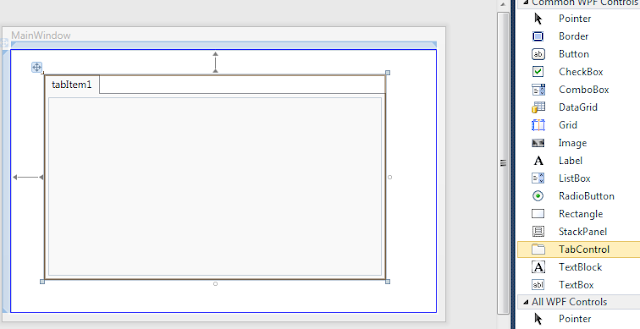
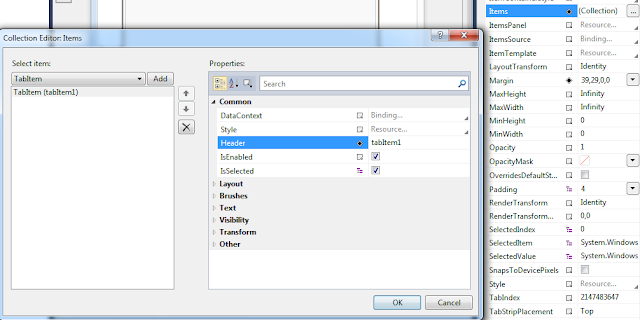





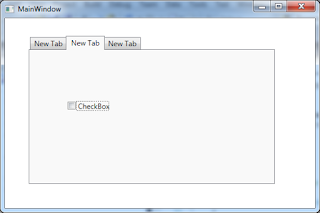

its helpfull thankyou
ReplyDeleteThanks a lot.
ReplyDelete